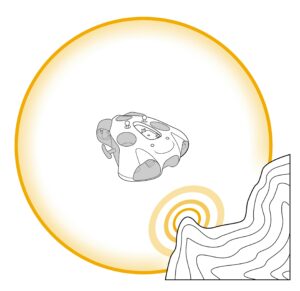It is not currently possible to pair the GoPro Hero 8 Black with iBubble.
Only GoPro version 5 to 7 are compatible with iBubble.
How to pair my GoPro Hero 8 Black to iBubble?
How to pair my GoPro Hero 5 and 6 to iBubble?
Synchronizing your GoPro Hero 5 & 6 to your iBubble
- Start the drone and let the remote on iBubble.
- Open the iBubble App and connect it to your drone via Wi-Fi.
- Access the menu and select “Camera configuration”.
- The iBubble App requires the type of GoPro, the name (SSID) and the password.
- On the GoPro
- Go to Connections -> Connect new device -> GoPro App.
- The camera will display a name (SSID) and a password.
- In the iBubble App
- Enter the type of GoPro, the name and the password.
- Position the GoPro near the drone.
- Once done, disconnect the phone from the drone’s Wi-Fi signal.
- Remove the drone’s remote from the drone and wait several seconds for your GoPro to connect with iBubble.
- The GoPro will display “Connected”.
The GoPro and the drone are now paired and ready to dive.
How to pair my GoPro Hero 7 to iBubble?
We draw your attention on the fact that the GoPro Hero 7 requires to be updated on the official GoPro App before trying to synchronize it with the drone.
- Start the drone and let the remote on iBubble.
- Open the iBubble App and connect it to your drone via Wi-Fi.
- Access the menu and select “Camera configuration”.
- The iBubble App requires the type of GoPro, the name (SSID) and the password.
- On the GoPro
- Go to “Preferences” -> “Connections” -> “Wireless Connections” should be “On”.
- Go to “Preferences” -> “Connections” -> “Camera info”, the camera will display a name (SSID) and a password.
- In the iBubble App
- Enter the type of GoPro the name and the password.
- On the GoPro
- Go to “Preferences” -> “Connections” -> “Connect Device” -> ” GoPro App”
- Position the GoPro close to the drone.
- Disconnect the iBubble App and the phone from the drone’s Wi-Fi signal.
- Remove the drone’s remote from the drone and wait several seconds for your GoPro to connect with iBubble.
- It will display “Connected successful”.
The GoPro and the drone are now paired and ready to dive.
How can I change the dive profiles?
You can select and change your diving profile while underwater after having disarmed the drone.
To do so, press the “Select” button for few seconds and enter the profiles’ menu.
Scroll the profiles with the “Scen.” and “Mode” buttons and confirm the chosen profile with the “Select” button.
The remote will then need to be synchronized with the drone. Place it on its dedicated spot on the drone to do so and activate the new profile.
Can I control iBubble from the surface?
Yes, thanks to the Explorer pack, it is possible to control iBubble from the surface. Just plug in the cable and launch the app on your smartphone or controller and you can explore the depths without getting in the water!
Can iBubble avoid obstacles?
Yes, iBubble is equipped with sensor that allows the drone to identify obstacle from 1,5 meters in any direction.
However, obstacles avoidance is deactivated in this case :
- Between 0 and 2 meters depth under the surface.
- In Explorer Mode
- If you choose to deactivated it during the dive
iBubble is autonomous because it is able to follow the remote without any cable, but it is not an intelligent robot able to identify where it is and take decision on where to go. It will only react to the command you communicate from the remote and adapt its position according to the transmitter. So you have to be sure iBubble is following you and have not faced some difficulties on the way.
In any case, please remember that the drone is always under your responsibility.
What is the purpose of the plug attached to a cable under iBubble?
This safety plug allows you to quickly shutdown iBubble in case of emergency. Once the plug is pulled out of its socket, the drone will immediately shutdown. In order to be able to restart the drone again, the plug needs to be put back into its socket. This plug is mandatory for the drone’s activation. When removing or adding weights, make sure you keep the cord attached to the screw.
IMPORTANT! Do not let the cord float free in any case! If it floats free, it will get stuck in the motor and potentially damage the drone!
Are there remote’s shortcuts?
The iBubble remote has a list of shortcuts which you can use to quickly access the remote’s functions.
- Double press “Mode” button: Change Far/Close distance of the drone.
- Double press “Select.” button: Activate the « Follow » scenario.
- Double press “Scen.” button: Activate the record from the paired GoPro.
- Press “Mode” & “Scen.” buttons at the same time: Activate « Disarmed » scenario.
- Press the three buttons at the same time: Shut down the remote.
Can I synchronize iBubble underwater?
It is possible to re-synchronize your iBubble and its remote directly underwater. This feature can be useful if you accidentally switch off the remote underwater.
Simply switch on the remote and wait for it to display “Connect”, then put it on iBubble. Wait for the remote to display “Disarmed” before taking it off.
Important remarks :
Failing to re-activate the remote before putting it on the drone will shutdown the drone.
Underwater synchronization is NOT possible after the drone shutdown.
Never turn on the drone underwater.
Can I use iBubble in caves, canyons or wrecks?
iBubble is not designed to navigate in caves, wrecks or other semi-enclosed spaces. It won’t be able to detect a ceiling, if there is one.
When entering an enclosed space, it is strongly advised to keep iBubble in manual mode thanks to the “Come” scenario until you are out in an open space.
You can also use iBubble in ROV mode thanks to the Explorer cable and WiFi reel.
How do I activate pitching on my phone or Explorer remote in R.O.V. mode?
By default, pitching is activated when using iBubble in Explorer Mode via the iBubble app.
Please keep in mind that pitching is not activated when using versions ulterior to update 2.0 of the iBubble app and iBubble drone.
If you are using older versions, you need to update your drone and app to their 2.0 version (available since 15th of July 2020).
This is especially important for the Explorer Remote.
Please check both the drone and the app are up to date and do not hesitate to contact our support support@notiloplus.com if you have any problem.
Which profiles are available for iBubble?
It is possible to choose an iBubble diving profile to adapt your iBubble experience to your dive and your iBubble knowledge.
Choosing a profile will change which scenarios are available on your remote during your dive.
Diver
Diver is the default profile when starting the drone.
All scenarios are activated, except “ Surface “.
Beginner
This profile is made for beginners to assist them in while they they learn how iBubble works.
All scenarios are available except those which requires a more advanced knowledge of the drone, such as “Ride”, “Come to me “, “Surface” and “Stay”.
With this scenario, obstacle avoidance is permanently activated.
Instructor
Instructor is a profile made for group diving. This allows the diver with the remote to enjoy the dive with the group.
All scenarios are activated, except “Ride”.
Snorkeler
Snorkeler is a profile adapted to snorkeling and freediving activities.
All the scenarios are activated, except “Surface” and “ Stay”.
How do I download the iBubble app?
The iBubble Camera partner app is available on the Google PlayStore and Apple Store.
It can be downloaded on any smartphone, as well as the Explorer Remote.
obstacle avoidance during a descent along the seabed
The operating principle of the drone makes it follow the remote control placed on the diver at a given distance, maintaining a depth almost identical to that of the remote control (a little above by default).
If, during the dive, the seabed is sloping, slanted or there are drops, the diver must ensure that the drone passes the “obstacles” and stages of the course after it.
Indeed, the drone always tries to keep up with the diver even if it detects an obstacle (the seabed): the depth instruction has priority over obstacle avoidance.
Therefore, if the diver makes a descent along the seabed and without considering the follow distance with the drone, the drone will make a downward movement to follow the depth of the diver and can thus be stuck on the seabed.
In this case of seabed detection, the drone stops, and its engines are disarmed; its lamps start to flash quickly, and sound signals are emitted.
It will then try to rearm his engines to resume tracking if it still detects a valid acoustic signal (and therefore the distance between the drone and the underwater remote control is not too important).
If the diver continues his descent without paying attention to the drone, the drone can begin to “plow” the ground while advancing.
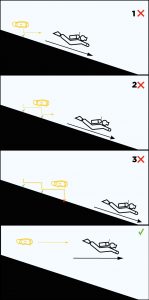
What does “Error Battery Leak” means?
Each time you see an error on the screen of the underwater remote, check if your iBubble drone is up to date. Refer to the documentation to see how to do it.
Try to turn off and on again the drone leaving the underwater remote on the drone until it indicates “disarmed ready”.
The “Battery leak” error may have different causes
-
- There is water inside the battery compartment or on the connectors
Check the compartment and clean it with a towel. You can also use a compressed air spray to dry the connectors. You can also let the drone with the battery compartment opened in a dry place for several hours in order to let it dry.
-
- The battery is wet or humid or there is water inside the battery’s connectors
The upper and lower parts of the battery are blotting. Batteries must be stored on a dry space. Check the battery’s connectors and use a compressed air spray to dry them.
Try with another battery to ensure the issue comes from the battery and not the drone.
-
- The battery is not properly inserted inside the battery compartment
If the battery is not correctly positioned on the connectors, it may be detected as a battery leak. Always ensure you are correctly closing the battery compartment.
If after having check everything and swipe batteries the indication “Battery Leak” remains on the screen please contact us for support at support@notiloplus.com.
Do not open the drone or perform any repair yourself
What does “Error TCND acoustic” means?
Each time you see an error on the screen of the underwater remote control, check if your iBubble drone is up to date. Refer to the documentation to see how to do it.
Try to turn off and on again the drone leaving the underwater remote on the drone until it indicates “disarmed ready”.
If the indication “Error – TCND acoustics” remains on the screen, it means the underwater remote may have an issue with its transmitter.
Contact us for support at support@notiloplus.com.
Do not open the remote or perform any repair yourself
What does “Error Transmittor KO” means?
Each time you see an error on the screen of the underwater remote, check if your iBubble drone is up to date. Refer to the documentation to see how to do it.
Try to turn off and on again the drone leaving the underwater remote on the drone until it indicates “disarmed ready”.
If the indication “Error – Transmittor KO” remains on the screen, it means the underwater remote may have an issue with its transmitter.
Contact us for support at support@notiloplus.com.
Do not open the remote or perform any repair yourself
What does “Error #acoustic” means?
Each time you see an error on the screen of the underwater remote, check if your iBubble drone is up to date. Refer to the documentation to see how to do it.
Try to turn off and on again the drone leaving the underwater remote on the drone until it indicates “disarmed ready”.
If the indication “Error – #acoustic” remains on the screen, it means the Seasam drone may have an issue with its acoustic system.
Contact us for support at support@notiloplus.com.
Do not open the drone or perform any repair yourself
What are the logs and how to send them?
The logs are all the datas contained in the drone that are recorded when the drone is on. These datas may help us to troubleshoot some issue and we can ask you to send them.
If you are facing some issue with the drone you can send the logs prior to contact the support@notiloplus.com to save time
How to send the Logs? (You must have the last version of iBubble app available since July 2020)
- Start the drone and connect to the drone’s WiFi with iBubble app
- Go to the app menu and select “app settings”
- Select “sends logs to support”
- Let the process go ahead
iBubble product end of life announcement
In order to maintain the best and most focused product portfolio, Delair will regularly introduce new products and retire those that become redundant. With the introduction of the Seasam product family, we are now launching the end of lifeprocess for the iBubble.
Please consult the following document for more details:
End of life announcement iBubble
You can still download our Android app via this link.
If you have any questions, please contact the Delair Support Team through Support Delair Marine.
Assuring you of our willingness to provide you with great support.
Travelling with iBubble
When travelling with iBubble, it is recommended to use the dedicated iBubble hardcase (purchasable here).
If you do not have a hardcase, it is strongly recommended to put iBubble in a secured suitcase, with plenty of padding to avoid any damage on its components.
I have a technical problem
If you have encountered a technical problem with iBubble, please contact our support via email support@notiloplus.com.
Make sure to describe your problem as thoroughly as possible. Pictures and/or videos will be very helpful to find a solution quickly.
How to store iBubble?
When you are not using iBubble, it is strongly recommended to store it in a dry space away from direct sunlight.
Do not store iBubble with a battery plugged in. Keep the battery in a travel mode position if necessary.
Before storing iBubble, make sure that it has been rinsed with clear water and fully dried in order to prevent corrosion and salt deposits.
My propellers are stuck and do not move when turning on the drone.
If one or several propellers are not moving when turning on the drone. Shut down the drone and try to move the propellers manually.
If the propellers are moving, no need to worry it will work during the dive.
If it still do not move please contact our support by email support@notiloplus.com.
Do not forget that the drone needs to be rinsed with clear water after each dive. It is important in order to avoid corrosion and clear the drone from any kind of particles that could get stuck within the drone.
The update of my drone seems to be stuck. What should I do?
During the update process of iBubble, the firmware may get stuck because of a temporary connection loss. If this happens, the progress bar stops moving and the udpate gets stuck.
If this happens, turn off your remote, then put it on iBubble to shut it down. The app will display an error message. Turn the remote back on, then turn iBubble back on and resume the update process via the app.
My remote cannot sync with iBubble and my drone flashes blue and green LEDs. What should I do?
If you cannot synchronize your drone’s remote, and iBubble flashes its green and blue LEDs alternatively, it means that the iBubble remote needs to be activated and updated.
To update your remote, please follow these steps:
- Make sure that the drone and the remote are turned off.
- Put the fully charged battery in the drone.
- Turn on the iBubble remote and place it in the spot at the top of the drone. Do not remove it until the update process is complete.
- iBubble turns on and begins the update process. It may take up to 10 minutes.
- Once the update process is complete, the drone and the remote synchronise. At the end, the remote displays “Disarmed Ready”.
Which cameras are compatible with iBubble?
iBubble is equipped with a standard action camera mount, which allows you to attach GoPro and other cameras.
If you want to synchronise your action camera with iBubble to be able to record video and take pictures remotely from the underwater remote control in follow mode or from the iBubble app in ROV mode only GoPro 5 to 7 are compatible.
You can find the process to pair the GoPro on the user guide here.
Please note that some cameras may be too big for iBubble and hide the internal camera window.
Is the battery swappable?
Yes, you can use any batteries provided by Notilo Plus.
What happens when the battery gets low?
iBubble automatically detects its charge level.
When it becomes critically low, iBubble will flash its blue LED quickly and switch to the Come scenario. You can then disarmed it to pick it up and finish your dive.
If you are near the boat and have warned the surface safety crew, you can also send it directly to the surface using the “Surface” scenario.
If the battery is completely empty, iBubble will shutdown and slowly rise to the surface thanks to its slightly positive buoyancy.
You can check the battery level at any time by placing the remote on its dedicated place on the drone, the battery level will be displayed on the screen.
How long does the battery takes to fully charge?
The charging time of an iBubble battery is 2h30.
What is the purpose of the internal camera?
The internal camera of iBubble is part of the tracking diver system. iBubble uses its image recognition software to identify the shape of the diver underwater, which improves its stability when following. This camera is also used by the Explorer Pack as live video feedback.
However, the internal camera doesn’t record videos or take video – this is done via your own action camera.
What is the Explorer pack?
The Explorer Pack is a beacon allowing to use the drone from the surface in ROV Mode using the iBubble Camera Application on a smartphone or a specific controller available separately or within the Premium Explorer pack.
The Explorer Pack is composed of :
- A 100 meters cable to connect on the drone.
- A cable reel with an integrated iOS / Android compatible WiFi beacon for iBubble control with live video feedback from the internal drone’s camera.
A GoPro Paired to the drone can be controlled from the smartphone or the controller while piloting the drone from the surface.
You can check here the specific controller and what is included in the Premium Explorer Pack
Does iBubble make noise underwater?
iBubble emits mainly sounds when activating at the beginning of the dive when arming its propellers. It won’t emit any sounds during the dive and the propellers are not noisy.
The frequency and level of the acoustic emissions are not dangerous for the marine fauna and flora.
Is it possible to film the environment rather than the diver?
Yes, the available scenarios let you choose the orientation of your shots.
By selecting scenarios where iBubble is positioned in front of you or by your side, you’ll get professional-looking footage of what you’ve seen, without having to film yourself!
Which scenarios are available for iBubble?
iBubble’s scenarios catalog will evolve over time. Currently the scenarios available are:
Disarmed
This scenario starts automatically when the drone is turned on and synchronized with the remote. When this scenario is activated, the drone is on standby. You can then manipulate the drone safely underwater or out of water.
While diving underwater, activate this scenario to immediately stops the drone if needed.
The “Disarmed” scenario must be activated before handling the drone and it is also the scenario to activate in case of emergency or distress situation.
Follow
iBubble follows the diver holding the drone’s remote, respecting the distance previously set up in the iBubble App settings. iBubble will always try to stay at the set distance, backing away or moving forward accordingly to the position of the diver.
Come to me
iBubble moves close to the diver, then stops and wait for another command. Activate the “Disarmed” scenario for safety and grab the drone by its handles to manually film the points of interest or move forward in tightest places where the drone could not go using another scenario.
To reactivate the drone, take some distance with the drone and activate another scenario.
Be careful not to hold the drone when it is reactivated.
Each time the drone is reactivated it will emit a sound signal.
360
iBubble will execute a circle around the diver while keeping it in the center of the frame. When you activate this scenario, it is advised to stay still to get the best effect.
Stay
This scenario forces iBubble to stay in place at its current depth while
the diver moves. When this scenario is activated, the drone remains at its current depth
whether the diver is moving or not. The drone will continue to look in the direction of the diver allowing you to take a stable, panoramic view.
Be careful not to get too far from iBubble, as it may lose the transmitter’s signal and rise to the surface.
Surface
iBubble goes to the surface automatically and stay 50 cm under the surface in standby waiting for another command.
Always keep an eye on the drone as it can get carried away by the swell.
Buddy L/R
The “Buddy L” or “Buddy R” scenario are replacing the “Lead” scenario.
iBubble will come at your Right or Left looking forward to dive with you like a dive partner and will film ahead the diver.
It is best to always start a “Buddy” scenario after the “Follow” scenario.
Side L/R
iBubble will come perpendicularly to the diver on his Left or Right side looking at the diver. During Side scenario the moving speed is slower than other scenario, so you need to adapt your speed accordingly to ensure iBubble to follow you and remain at your height.
It is best to always start a “Side” scenario after the “Follow” scenario.
Ride
Activate first the ”Come to me” scenario for iBubble to come next to you. Then activate “Ride” scenario, the drone will wait few seconds for you to grab its handles and will start to carry you around like a sea scooter. Stop the “Ride” scenario by rotating the drone by 180 on itself.
Be careful while using this scenario.
Check before your air stock and adapt the depth accordingly.
Do not to place your hands too close to the propellers.
In case of any trouble release the drone’s handles, it will stop after few seconds and will disarm.
What is the maximum depth of the drone and what happen if I dive beyond?
The maximum depth iBubble can reach is limited to 60 meters.
Thanks to its internal systems, iBubble will stop automatically at this depth, even if you don’t.
In what kind of currents can iBubble go?
iBubble can swim in currents reaching a speed of 2 knots in Follow scenario. With its 7 propellers and internal stabilization system, it will remain stable.
However, if you face a strong current and you hang on something, it might not be able to maintain its position and be carried away.
Always keep an eye on iBubble during a dive. You are responsible of the drone.
What is the speed of iBubble?
The maximum iBubble speed is 1.5 meters per second underwater.
Does iBubble have lights?
iBubble comes with two integrated lights. These lights are 1000 lumens each, and are directly connected to the drone’s battery.
You can control the lights during the dive thanks to the remote and the “Mode” menu.
Is iBubble buoyant?
Yes, iBubble is slightly buoyant, even in fresh water!
It uses its vertical propellers to stabilize itself vertically. It is possible to adjust iBubble’s buoyancy by removing or adding weights. Ensure that the rope of emergency plug is fixed with the screw even without the weights.
Can I change the battery underwater?
No, because it is protected in a watertight compartment. However, you can change it very quickly on the boat, in the dry zone.
Find here a video tutorial on how to put the battery in the drone.
If you are using the Explorer Pack, make sure you do not let the cable connected to the drone while changing the battery, it might damage both the drone and the connector.
Is the camera included with iBubble?
No, it is not included with iBubble. However, thanks to our camera action mount included in the hull, you can put any action camera you want on the drone.
Plus, the iBubble Camera Application allow you to pair your GoPro 5 (and above version) in order to control the GoPro directly with the remote underwater or with the iBubble Camera application in Explorer Mode.
You will find the process to pair your GoPro with the drone within the video tutorial section here or on the user manual downloadable here.
What is the power specifications of the battery?
iBubble’s battery is lithium-ion based. Its power specifications are : 14.4V, 6,6Ah and 95Wh.
Can I take the battery on a plane?
You are able to take iBubble’s batteries with you when you travel by plane.
However, you need to put them inside your hand luggage, as removable Li-Ion batteries are forbidden in checked-in luggage.
What kind of warranty iBubble comes with?
You can check our warranty policy by heading over to our terms and condition page here.
How far is iBubble following the diver?
The distance of iBubble from the diver holding the transmitter can be set between 1.5 meters to 6 meters thanks to the iBubble Camera Application.
If during the dive iBubble get stuck and you continue to dive further, iBubble will completely lost the signal above 29 meters of distance.
If the drone does not receive any signal or command during 90 seconds, iBubble will automatically surface by activating its Emergency surface mode.
It will then wait under the surface to be recover.
Caution: the drone will kept its depth but may be driven away by the swell.
How can I become a reseller?
If you would like to become an iBubble reseller, you can send your request to our sales team by email at sales@notilosplus.com
Why isn’t iBubble equipped with gimbal?
iBubble does not need gimbal, since its 7 propellers and its internal components allow it to get stable picture quality at all times.
Who is responsible for taxes and customs?
Concerning iBubble purchases, the consumer is solely responsible for the management of taxes and customs charges applicable in his country.
Is iBubble going to be updated on a regular basis?
Yes, updates will be regular according to feedback and natural evolution of the product.
Does turning on the lights impacts the battery life?
Turning on iBubble’s lights does have an impact on its battery life, although it is kept to a minimum. With normal conditions, the battery life with lights on should be about one hour.
What happens if there is a technical problem underwater?
If something happens to iBubble underwater, such as an important shock or if a leak is detected, iBubble will automatically surface by activating its Emergency surface mode. Do not attempt to swim back up to it right away – always respect proper diving safety procedures.
If there is an emergency or distress situation, it is important to activate the “Disarmed” scenario. It will help you stop the drone and bring it manually to the surface.
What happens if iBubble detects a leak?
If iBubble detects a leak inside its battery compartment or in its electronic components, it will surface and turn off. Do not attempt to swim back up to it right away – always respect proper diving safety procedures.
I can’t udpate my iBubble. What should I do?
In order to update iBubble, use the official iBubble Camera available on the AppStore© and PlayStore© and follow the instructions carefully. You can use the user guide available here as a support on the process.
If you are not able to update the drone, please contact our technical support by email support@notiloplus.com.
Please keep in mind that unless a critical update is needed, you will be able to dive with iBubble without updating it.
I found a bug on the iBubble application. What should I do?
If you found a bug on the iBubble Camera App, please let us know by contacting our technical support by email support@notiloplus.com.- this will be greatly appreciated!
My iBubble has a strange behaviour underwater. What should I do?
If your iBubble has a strange behavior underwater, please verify the following points:
- Make sure that the emitter is correctly positioned when you dive. The transmitter should be floating above your tank when you dive.
- Make sure that the hydrophones of the drones (represented by the five black protections under the drone) are not covered by anything and free of any micro-bubbles.
- Ensure that the drone is updated with the last version of the app.
- It is strongly recommended to perform a drone calibration via the iBubble Camera App every 20 dives. To calibrate the drone, put it on a flat surface, connect it to the iBubble application and launch the calibration process.
- Check the status of the hydrophones and motors with the application. If one or multiple errors are detected, please contact our technical support.
If the problem persist, please contact our technical support by email support@notiloplus.com with a detailed report on iBubble’s behavior.
If you have any doubt on the drone’s behavior, activate the “Disarmed” scenario. It will help you stop the drone and bring it manually to the surface.
The iBubble app is telling me that one or multiple hydrophones are not working. What should I do?
The hydrophones are iBubble’s “ears”. Without working hydrophones, iBubble cannot detect the transmitter’s information and position itself accordingly.
If all hydrophones are marked as defective and you just have updated your drone, this is linked to the self-test procedure not being able to process due to the update. Try restarting your drone after this update and connecting it to your phone again.
If the issue appears without any noticeable reason, please contact our technical support by email support@notiloplus.com.
The iBubble app is telling me that one or multiple propellers are not working. What should I do?
If a propeller stops working, iBubble should be able to compensate with the other propellers.
However, this may lead to degraded performances.
Please contact our technical support by email support@notiloplus.com.
My app doesn’t find my iBubble. What should I do?
If the iBubble Camera application doesn’t detect your iBubble, please verify the following point.
- You are trying to connect right after having turned on the drone
- The drone’s remote is still on its dedicated spot on the drone
- You are trying to connect to the right drone’s WiFi starting like ibubble-B827EBXXXX
- You have activated your mobile WiFi and deactivated your mobile data
If the problem appears during the first starting up and update of the drone it can be normal. Indeed, when you send the update from the application to the drone, the drone will restart and update itself and the remote. It can take up to 10 minutes and during this process the drone is not emitting any WiFi signal.
If the problem persists, please contact our technical support by email support@notiloplus.com.
Is it possible to switch iBubble off underwater?
iBubble cannot be switched off underwater. Except in case of emergency by pulling out the safety plug under the drone.
Otherwise, the drone can only be deactivated using the “Disarmed” Scenario thanks to the remote while diving or via the iBubble Camera Application in Explorer Mode.
If for any reason iBubble has been switched off underwater, is it prohibited to turned it on underwater. Bring it back to the surface and restart the drone there.
Can I manually control iBubble underwater?
iBubble main feature is its capacity to be fully autonomous underwater. This means that you do not have to control it manually underwater.
However, if you need or want to move it by hand, you can use the “Come” scenario in order to call iBubble. Once iBubble is close to you, select the “Disarmed” scenario and grab it by its handles directly in order to film or move the drone in specific spots.
When using the long handles, be careful not to place your hands too close to the front and back lateral propellers.
Which scenarios should I use?
With iBubble, you become your own director underwater! With the different scenarios available, you are able to film your dive and the environment the way you want.
However, do not hesitate to go step by step and try the scenarios in a secure environment before your first dive in big open water in order to have some understanding of the drone’s behavior prior to the dive.
Always keep in mind that if there is an emergency or distress situation, it is important to activate the “Disarmed” scenario. It will help you stop the drone and bring it manually to the surface.
In any case, please remember the drone is always under your responsibility.
Should I pay attention to iBubble while diving?
Yes, you should always keep en eye on the drone even if the drone is equipped with obstacle avoidance.
It is also a security matters.
iBubble is autonomous because it is able to follow the remote without any cable, but it is not an intelligent robot able to identify where it is and take decision on where to go. It will only react to the command you communicate from the remote and adapt its position according to the transmitter. So you have to be sure iBubble is following you and have not faced some difficulties on the way.
Do not forget that when using the Explorer Pack, the obstacle avoidance is deactivated.
In any case, please remember that SEASAM is always under your responsibility.
What happens if iBubble collides with something?
Although iBubble is equipped with an obstacle avoidance system, a collision with a diver or the environment is still possible. The hull is made to withstand significant shocks. However, you should always check iBubble’s position in order to avoid collisions as much as possible. If a problem is detected, iBubble will surface. Do not attempt to swim back up to it right away – always respect proper diving safety procedures.
If there is an emergency or distress situation, it is important to activate the “Disarmed” scenario. It will help you stop the drone and bring it manually to the surface.
How can I configure my iBubble?
You can configure your iBubble via the official iBubble Camera Application.
What are the vertical and horizontal settings in the app?
In the iBubble Camera application, you will find within the scenarios category the parameters to set the position of the drone according to you and the remote’s transmitter while diving with it.
The Distance is to set the position of the drone on the horizontal plane. You can set the close distance between 1.5 meters to 3 meters and the far distance between 3 meters and 6 meters.
The vertical shift sets the vertical position of the drone. The distance covered is between 0 and 1,5 meters.
Once set, the drone’s position can only be changed on the horizontal plane during the dive thanks to the remote by selecting the Far/Close mode.
If you want to change the settings you will need to do it with the iBubble Camera application and out of water.
How do I connect my iBubble to my phone?
In order to connect your iBubble to your phone, download and launch the “iBubble Camera” App on AppStore© or PlayStore© then follow the instructions on the App to connect to the drone via WiFi.
How do I turn on my iBubble?
In order to turn iBubble on, put the fully charged battery in its compartment. Make sure that the compartment is correctly closed and the emergency plug correctly positioned.
Switch on the remote by pressing few seconds the “Select” button at the top of the remote and put it on the dedicated support on the drone. Don’t remove it until the end of the process.
Choose a channel, the drone will switch on and test all its components (lights activation, propellers, sound signal).
At the end, the remote indicates “Disarmed ready” the drone is ready to dive.
How do I turn off iBubble?
Switch off the remote by pressing few seconds the “Select” button at the top of the remote and select “yes”. Or press the three buttons of the remote at the same time.
Put the turned off remote on the dedicated support on the drone. Let it for at least 15 seconds then remove the remote.
The drone turns off as well as the green LED.
Do not turn off the drone by removing the battery or the emergency plug. As it could damage the drone and disrupt the pressure sensor inside the drone.
The emergency plug should be removed only in emergency situation.
How do I change the battery?
To change iBubble’s battery, put the drone upside down, open the battery’s compartment and replace the battery.
Make sure there is grease on the seal and no dirt to ensure the sealing.
In order to facilitate the opening and the closing of the battery’s compartment, do not hesitate to use the dedicated tool.
If you do not have one, please contact the support by email support@notiloplus.com
You can also head over the tutorial section to watch the video here.
Make sure to carefully follow the instructions in order to keep the drone waterproof.
How does the remote work?
The iBubble remote is equipped by an acoustic transmitter at the end of the cable that communicates the order to the 4 hydrophones on the drone.
The drone is able to triangulate the position of the diver thanks to the transmitter’s remote and a pressure sensor in the remote. So it is important to do not let too much distance between the transmitter and the remote during the dive.
Make sure that you do not lose it underwater!
How can I make iBubble follow another diver?
iBubble follows the remote. To have iBubble follow another diver, you simply give the remote directly underwater.
iBubble will detect the switch and will start following the other diver.
How does the obstacle avoidance work?
The obstacle avoidance is done by means of an acoustic signal.
The drone detects obstacles in a radius of 1 meter to 1.5 meter around it; it can be represented as a sphere of about 3 meters in diameter with the drone in its centre.
Obstacle avoidance therefore only activates from a depth of 2 meters to avoid detecting the water surface as an obstacle.
When the drone detects an obstacle, its reaction is to slow down or stop, to take height and start again.
This loop will repeat itself as many times as the drone detects the obstacle.
(Sand, landforms, algae, air bubbles, another diver, an object floating in the water etc. can be considered as obstacles by the drone.)
During the obstacle avoidance action, the green LED on the front of the drone flashes to show you the obstacle detection.
If the diver moves forward while the drone slows down following an obstacle detection, the distance between the drone and the diver will increase and may reach a threshold where communication between the transmitter of the underwater remote control and the drone will no longer be operational – The drone will no longer receive a valid signal from the underwater remote control.
If the absence of a valid signal continues for more than 90 seconds, the drone will enter a protective mode, and will engage the “surface” scenario to return to the surface automatically.
Once it reaches the surface, it will disarm and stabilize at a depth of about 50 cm, waiting to be recovered or to receive a new order.
It is always recommended to monitor the drone and keep in mind that once on the surface the drone can be carried away by the swell and drift.
How to update iBubble?
For the first starting up, iBubble will need to be updated and registered.
To do so, please follow these steps:
- Charge the drone’s remote and battery to the fullest.
- Download the “iBubble Camera” App on AppStore© or PlayStore© and register your drone following the App instructions.
- The App will then ask you to download the update needed to set up the drone.
- Put the 100% charged battery in the dedicated compartment under the drone (a sound signal will inform you the battery is correctly positioned) then close it properly until touch.
- Switch on the remote by pressing few seconds the “Select” button at the top of the remote and put it on the dedicated support on the drone. Don’t remove it until the end of the setting up process.
- The drone will turn on and emit a WiFi signal like “ibubble-B827EBXXXXX”.
- Switch off your mobile data and connect to the drone’s WiFi in order to allow the App to send the update to the drone.
- Once the update is done, the drone will restart automatically in order to finish the installation and synchronize with the remote. It can take up to 10 minutes.
- At the end the remote will indicate “Disarmed ready”.
- You can now set up your preferences on the drone with the App and start to use it for dive or explore (if you have bought the Explorer Pack).
Do not hesitate to check our videos tutorials here.
How can I change the scenarios?
While diving with iBubble, press few seconds the “Scen.” button on the remote. The scenarios menu will appear, use the “Mode” and “Scen.” buttons to navigate in the menu and then press “Select” to select the desired scenario.
While using the Explorer Pack, you do not have access to the scenarios you simply control the drone from your Smartphone or the controller.
How do I calibrate my iBubble?
To calibrate the drone, put it on a flat surface, connect it to the iBubble Application and launch the calibration process via the app.
How can I check iBubble’s battery status underwater?
You can check iBubble’s battery status underwater by placing the remote above its designated spot. The battery status will be displayed on the remote’s screen.
When it becomes critically low, iBubble will flash its blue LED quickly and switch to the “Come” scenario. You can then pick it up and finish your dive, if you are near the boat and have warned the surface safety crew, you can also send it directly to the surface using the “Surface” scenario.
If the battery is completely empty, iBubble will shutdown and slowly rise to the surface thanks to its slightly positive buoyancy.
My iBubble needs repairs. What should I do?
In In case you have encountered a problem with your iBubble, please contact our support by email support@notiloplus.com
What kind of maintenance should I do on iBubble?
iBubble is designed to be as durable as possible. However, it is important to rinse the drone with fresh water after each dive to avoid salt deposits or engine damage.
Always check if there is enough grease on the battery compartment to facilitate the opening and the closing and ensure the sealing.
Do not handle the drone’s remote by the cable, to avoid any damage on the cable and the transmitter inside.
Always take care while handling all the elements.
Is iBubble shock resistant?
iBubble is made to be resilient and its hull is made to withstand significant shocks.
However, do not forget that obstacle avoidance is not activated in ROV Mode and between 0m and 2m depth. You should always check iBubble’s position in order to avoid collisions as much as possible.
If a problem is detected, iBubble will surface. Do not attempt to swim back up to it right away – always respect proper diving safety procedures.
If there is an emergency or distress situation, it is important to activate the “Disarmed” scenario. It will help you stop the drone and bring it manually to the surface.
In any case, please remember that SEASAM is always under your responsibility.
What should I keep in mind when using iBubble?
Using iBubble is relatively simple, but there are some important guidelines that are to be followed when diving with the drone.
The most important scenario to keep in mind is the “Disarmed” one. This scenario has to be activated in case of emergency or distress situation. It is also mandatory to activate it before handling the drone to put it and out of the water.
iBubble is equipped with obstacle avoidance but the feature is deactivated while using the drone in ROV mode.
In Dive Mode, the feature can be activated or deactivated at your convenience thanks to the remote and the “Mode” menu. When activating the obstacle avoidance the drone’s lights will flash 3 times and when deactivating the obstacle avoidance, the light will flash one time.
Please note that the obstacle avoidance is always deactivated between 0m and 2m of depth.
In any case, please remember that iBubble is always under your responsibility.
My drone starts, but beeps continuously and doesn’t synchronize. What should I do?
This means that your drone has detected water in its internal compartments. However, this may be a false alarm.
Make sure that the battery compartment is fully dry. If some water traces are present, remove them with a dry towel and leave the drone in a dry spot for a few minutes.
If the problem persists, please contact our technical support by email support@notiloplus.com.
My drone doesn’t turn on. What should I do?
Make sure the fully charged battery is in the battery compartment, with its connector correctly plug in the drone and not in the travel position. Ensure the battery’s compartment is fully close. Do not hesitate to use the dedicated tool.
Verify that the safety plug under the drone, near the battery compartment, is correctly plugged in. It is attached to the drone thanks to a small rope. The plug may move a bit during transport. Do not hesitate to remove the plug to put it back and make sure to push it all the way down.
When removing or adding weights, make sure you keep the cord attached to the screw.
IMPORTANT! Do not let the cord float free in any case! If it floats free, it will get stuck in the motor and potentially damage the drone!
If the problem persists, please contact our technical support by email support@notiloplus.com